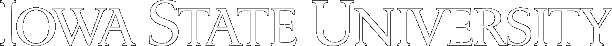Output (Printers)
CNC Routing
The router has a 5′ x 9′ cutting bed and 9″ of vertical travel. Because of the complexity of this machine, consultation with our fabrication experts is required for students and faculty.
Please contact Jeremy Thurlby for more information or visit our Microsoft Bookings page to schedule a consultation.
For those wanting to use the CNC for their projects, a consultation is required for all cut jobs. Scan the QR code and schedule an available time(COD Fabrication Facilities Booking). Please note this scheduled time is not for the actual run time on the machine. This meeting is twofold; one so we find out what you are trying to cut and help streamline that process and two so we can accurately schedule and account for router time. After the consultation and your files have been approved you will be scheduled for router time.
File Types:
Depending on what you are looking to cut we can accept several different file types.
Modeled surfaces (Site Models, Topographies): Rhino (.3dm), Stereolithography (.stl), Solidworks (.sldprt)
Basic shapes or geometry/vector-based work: Autocad (.dxf), Illustrator (.ai)
Tips:
- It is important to know board sizes and thickness before you start designing your files, especially if you have interlocking components. Keep in mind material thickness you buy in the store is nominal and is seldom accurate, for best results use a caliper to measure the materials.
- If working in CAD-based software place your drawings or models on 0,0 for an origin point.
- Use separate layers to designate different cutting operations or depths.
- Take into consideration limitations of available tooling, most commonly stocked tools 1/8”, ¼”, 3/8”, ½” both in end mill and ball nose. While a 1/8” bit will be able to cut smaller detail, it is limited to approx. 5/8” cut depth. Smaller tooling will also drastically increase the length of time to cut a job. You are also limited in the height of your model based on design and the cut length of chosen tooling
Commonly used materials:
- MDF (Medium Density Fiber-board)
- PB (Particle Board)
- Plywood
- Solid Wood
- Blue Foam
Keep in mind some materials cut better than others. Many people choose MDF for creating Site Models or Topography since it cuts very well and leaves a smooth surface. It is also easily glued into thicker slabs with standard wood glue. Blue foam is a cheaper and lighter-weight alternate for MDF. PB is a great product for basic shapes and or structural components especially those that will be painted or laminated later. Plywood depending on grade is a great material for the router. We recommend staying away from sheathing/flooring grade ply as it is seldom flat, full of voids, and tends to splinter on the router. Whereas cabinet grade and/or Baltic birch plywood is a flat dense product that machines well and provides a good visual product.
Be realistic in time expectations of CNC Router work in regards to due dates of projects.