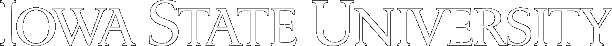2022 Laptop Program Information
The College of Design Laptop Program helps Design students purchase, use and receive assistance with maintaining their own laptop computers. This plan allows the studio and computer lab to be joined and portable. Curricula and coursework continue to be revised to optimize integrated learning with digital technology. The Design Laptop Program is usable anywhere within the college, or from a remote location via networking. This helps make the design studio technology environment rich, portable and accessible.
Purchasing a laptop through the College of Design
After completing the Core, undergraduate students admitted into a Design major, and Design graduate students are presented with the opportunity to purchase a laptop through the College of Design.
Benefits
- Newest Apple MacBook Pro 16” laptop or Dell XPS 15″ laptop
- Latest powerful design software necessary for Design degree programs
- Repayment is made to the College of Design for the included materials over a period of three academic years, rather than a high up-front expense
FAQ
Why should I have a laptop?
Since fall 2020, all students at Iowa State University are required to own or obtain a laptop computer or other device appropriate to their discipline. Many of the degree programs believe that ownership of a correctly configured laptop is critical to your educational success.
Why this program?
We offer this program as a financially advantageous way for students to obtain, own and operate their computers. You will also have access to support when things go wrong. This program utilizes group buying power to provide a high-end machine at a better price than you could typically obtain when purchasing a laptop individually. The laptops we provide also meet or exceed the requirements of the commonly used software in the College of Design.
Is this a lease?
No, this is a special program the college offers that allows students to completely pay for the computer and included software and accessories over a three-year term. It is yours to make use of during the agreement, but we do maintain ownership of the machines during the term of the contract so that certain software programs the College of Design owns can legally be installed and maintained.
What kind of machine will I get?
There are two supported platforms: Apple MacBrook Pro and Dell XPS 15 PC. Here are the specifications for this year’s choices.
Apple Option
MacBook Pro 16” in Space Gray with Touch ID
- Apple M1 Pro 10-Core CPU
- 16GB Unified Memory
- 512GB Solid-State Drive
- 3 USB-C Thunderbolt 4 Ports
- HDMI Port
- SDXC card slot
- 3-Year Extended AppleCare+ Warranty
Accessories:
- 1-TB Portable External Hard Drive for backups and extra storage
- Storage Sleeve, Padded
Dell Option
XPS 15 (9520)
- Intel 14 Core 12th-generation i7 Processor (12700H)
- 32GB System Memory 4800MHz DDR5
- 512GB Solid-State Drive
- 2x Thunderbolt 4 (USB Type-C) w/ Power Delivery and DisplayPort
- 1 3.2 Gen 2 (USB Type-C) w/ Power Delivery and DisplayPort
- 1 Full-size SD Card Reader v6.0
- 4-Year Limited Hardware Warranty, Premium Support and Accidental Damage Service (1/year)
Accessories:
- 1-TB Portable External Hard Drive for backups and external storage
- Storage Sleeve, Padded
Can I install my own software on the machine?
Sure. You will be a local administrator on the machine with full access. Third-party software legally purchased by you or provided by your department can be installed at your discretion during or after the contract term. We will assist in any way we can, but we cannot guarantee support for third-party software licenses outside the scope of the Design Laptop Program.
What is the difference between the two options?
The main difference between the two options is the operating system (OS) that is installed. The Dell option runs Windows 11. The MacBook Pro option runs macOS (current version Monterey). While the hardware specifications between the two machines are similar, the Dell option comes with a four-year extended warranty, premium support and accidental damage coverage while the MacBook Pro comes with a three-year AppleCare+ warranty (technical support and accidental damage repair). Apple does offer additional yearly extensions to their AppleCare+ warranties for an additional cost.
Which option should I choose?
Outside of the majors listed below, it ultimately comes down to what you are comfortable with and prefer to use. Some College of Design departments and programs have specified a preferred OS platform for their students, specifically, if they utilize software that is only available on one OS platform. While not required, there can also be value in using the same OS as your peers for cooperative learning and collaboration.
The Architecture, Community and Regional Planning, Industrial Design, Interior Design and Landscape Architecture departments extensively use software only available on the Windows OS platform. If you are in one of these majors, you can only get the Dell option.
Graphic Design and some Integrated Studio Arts users tend to prefer Apple’s macOS platform, but there is not an official preference specified, and the configuration is the user’s choice.
What do I keep when the program is over?
At the end of the contract term (three years) you will have fully paid off the machine, accessories and software packages included in the purchase price. After paying a small transfer fee ($5), the machine’s ownership will be transferred to you.
What happens if I need longer than three years to complete my degree?
No worries. Machines can continue to be supported by the program for an additional year while you finish your degree. When you are ready to graduate, we will transfer ownership and complete the contract as outlined above. There are certain benefits that can’t be extended beyond the original three years. As an example, while the AppleCare+ Warranty can be extended past the original three years, the Design Laptop Program does not cover the cost for it; you will have to do so on your own. Charges for an additional year would be related to the cost of continuing provided software subscriptions for that additional year.
OK, I’ve read this far… So, how much does all of this cost?
If you choose the Apple laptop, the cost will be $530 per semester for 6 semesters. If you choose the Dell laptop, the cost will be $505 per semester for 6 semesters. Both will include system support, insurance, warranties and software with upgrades. The payment will be assessed to your UBill, and your financial aid may be used to make the payments. The Design Laptop Program does not handle cash directly; all receivables will be handled through the ISU Treasurer’s Office.
Why are Macs so much more expensive?
The bottom line is that the Macs just cost more. We also don’t get as much of a price break on them as we do from PC manufacturers.
That seems like a LOT of money…why?
This program is meant to be a better value than direct retail purchasing of the same or similar specification equipment, not necessarily the least expensive product on the market. We expect that you will need to effectively use this machine for at least three years, and it is important that it is still capable of running the latest software then as well as now. In that light, we try to make the program high value rather than low cost.
We run this program on a cost-recovery basis only, not to make a profit for the college or university. The cost covers many included goods and services. The purpose of the program is to make high-performance digital tools more affordable with bulk-pricing advantages and to defray that substantial cost over time.
Please remember that you are buying a top-end, custom-configured computer, factory warranty, insurance, factored-in financing costs and accessories, all of which you keep at the end of the contract. These computers are far more powerful than the entry-level laptops you may see advertised for low sale prices.
If my Design Laptop Program laptop breaks, what do I do?
We have a full-time technician and coordinator dedicated to supporting the laptop program. Lieb Chol is available to help troubleshoot and resolve software problems, arrange hardware-related repairs, re-install programs, or whatever might be necessary to return your computer to working condition. His contact information is included at the end of this page.
What if I drop my machine or it is stolen?
The college purchases insurance for each unit, which is included in the program costs. The deductible for any and all claims is $500.
- The MacBook Pro AppleCare+ warranty includes two incidents of accidental damage repair per year.
- The Dell XPS 15 includes four years of Premium Support (in addition to the Limited Hardware Warranty) and four years of Accidental Damage Service. Accidental Damage Service covers one repair per year, including damage from drops or liquid spills.
If my machine needs to go into service, do I get a loaner?
We do have a limited number of loaners available for use while repairs are being completed. We will make every effort to get a machine into a student’s hands, but we can’t make that guarantee. The college computer labs will be available for use, and there are several options on campus for short-term laptop checkout if a loaner is not available at a particular time.
What happens if I decide to leave the university before the end of the program?
You have two options, defined by the agreement contract terms.
- The first option would be to find another eligible Design student to take over the computer, accessories, contract obligations and payments on your behalf.
- The second option is to purchase the remaining contract balance outright.
If I already have a laptop or I want to purchase my own, can I still get software or support from this program?
We can only support machines that are in the Design Laptop Program due to software restrictions and configuration issues. TechCYte at the University Book Store is a source for purchasing software and university IT Computer Services can perform hardware and software support (at a cost) for a personally purchased unit not in the Design Laptop Program.
Design Laptop Program information and support
Lieb Chol (he/him/his), Laptop Program Administrator
Office: 430 Design
Email: laptopsupport@iastate.edu
Phone: (515) 294-5841